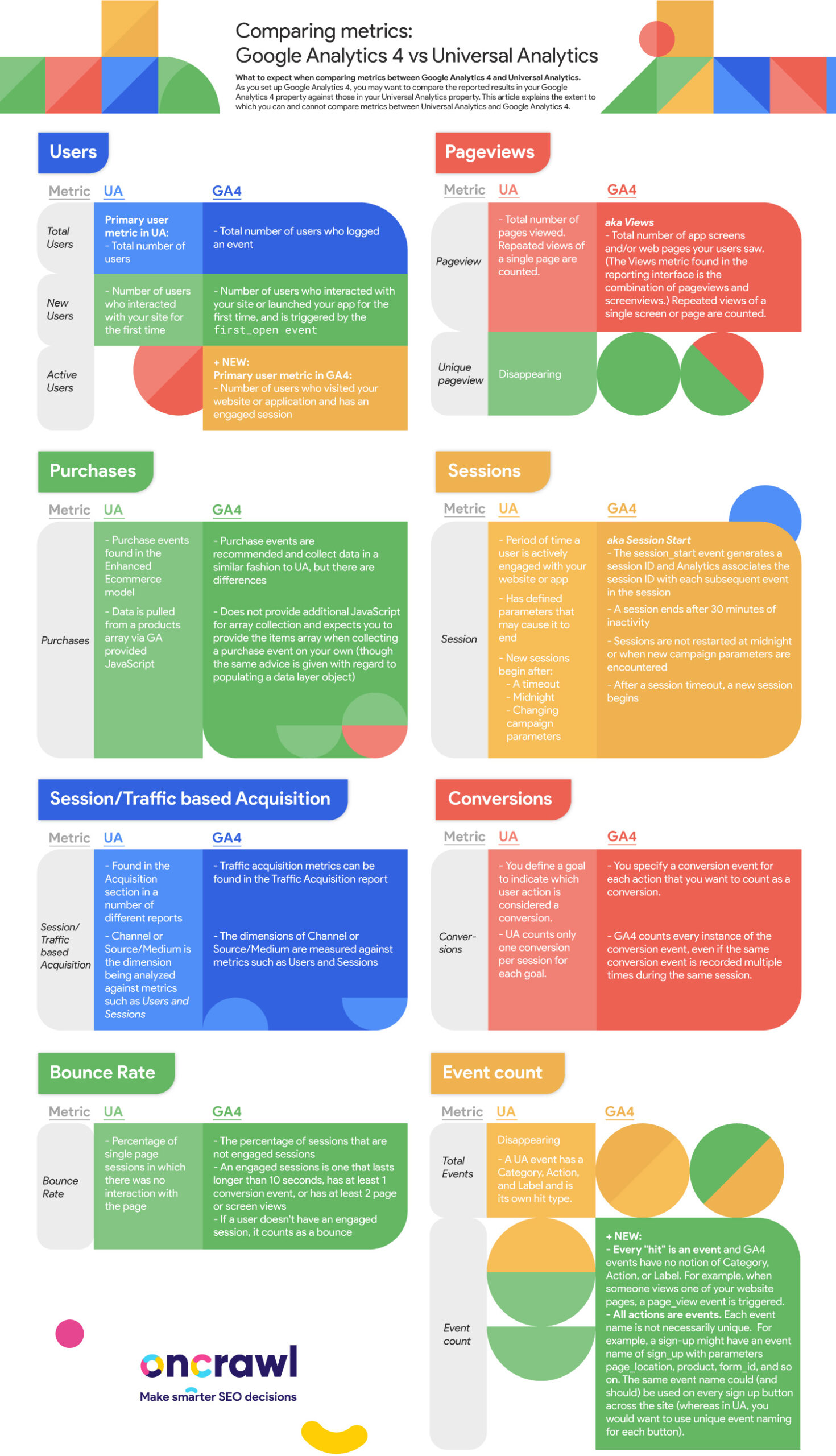The deadline to implement Google Analytics 4 is quickly approaching. If your website relies on year-over-year data to measure performance and you plan on setting up GA4, you’ll need to do so before July 1, 2022.
However, there may be some changes and updates you should be aware of before making the switch. This article explains which metrics are comparable between GA4 and Universal Analytics based on Google’s support.
Feel free to share on your website
Retranscription
Comparing metrics: Google Analytics 4 vs Universal Analytics
What to expect when comparing metrics between Google Analytics 4 and Universal Analytics. As you set up Google Analytics 4, you may want to compare the reported results in your Google Analytics 4 property against those in your Universal Analytics property. This article explains the extent to which you can and cannot compare metrics between Universal Analytics and Google Analytics 4.
Users
| Metric | UA | GA4 |
|---|
| Total user | Primary user metric in UA | - Total number of users who logged an event
|
| New users | - Number of users who interacted with your site for the first time
| - Number of users who interacted with your site or launched your app for the first time, and is triggered by the first_open event
|
| Active users | | - + New
- Primary user metric in GA4
- Number of users who visited your website or application and has an engaged session
|
Pageviews
| Metric | UA | GA4 |
|---|
| Pageview | - Total number of pages viewed. Repeated views of a single page are counted.
| aka Views- Total number of app screens and/or web pages your users saw. (The Views metric found in the reporting interface is the combination of pageviews and screenviews.) Repeated views of a single screen or page are counted.
|
| Unique Pageview | | |
Purchases
| Metric | UA | GA4 |
|---|
| Purchases | - Purchase events found in the Enhanced Ecommerce model
- Data is pulled from a products array via GA provided JavaScript
| - Purchase events are recommended and collect data in a similar fashion to UA
- Does not provide additional JavaScript for array collection and expects you to provide the items array when collecting a purchase event on your own
|
Sessions
| Metric | UA | GA4 |
|---|
| Session | - Period of time a user is actively engaged with your website or app
- Has defined parameters that may cause it to end
- New sessions begin after:
- A timeout
- Midnight
- Changing campaign parameters
| aka Session Start- The session_start event generates a session ID and Analytics associates the session ID with each subsequent event in the session
- A session ends after 30 minutes of inactivity
- Sessions are not restarted at midnight or when new campaign parameters are encountered
- After a session timeout, a new session begins
|
Session/Traffic based acquisition
| Metric | UA | GA4 |
|---|
| Session/Traffic based acquisition | - Found in the Acquisition section in a number of different reports
- Channel or Source/Medium are analyzed against metrics like Users and Sessions
| - Traffic acquisition metrics can be found in the Traffic Acquisition report
- The dimensions of Channel or Source/Medium are measured against the same metrics as before
|
Conversions
| Metric | UA | GA4 |
|---|
| Conversions | - You define a goal to indicate which user action is considered a conversion.
- UA counts only one conversion per session for each goal.
| - You specify a conversion event for each action that you want to count as a conversion.
- GA4 counts every instance of the conversion event, even if the same conversion event is recorded multiple times during the same session.
|
Bounce Rate
| Metric | UA | GA4 |
|---|
| Bounce Rate | - Percentage of single page sessions in which there was no interaction with the page
| - The percentage of sessions that are not engaged sessions
- An engaged sessions is one that lasts longer than 10 seconds, has at least 1 conversion event, or has at least 2 page or screen views
- If a user doesn’t have an engaged session, it counts as a bounce
|
Event count
| Metric | UA | GA4 |
|---|
| Total Events | - Disappearing
- A UA event has a Category, Action, and Label and is its own hit type.
| |
| Event count | | - Every “hit” is an event and GA4 events have no notion of Category, Action, or Label. For example, when someone views one of your website pages, a page_view event is triggered.
- All actions are events. Each event name is not necessarily unique. For example, a sign-up might have an event name of sign_up with parameters page_location, product, form_id, and so on. The same event name could (and should) be used on every sign up button across the site (whereas in UA, you would want to use unique event naming for each button).
|