We are excited to bring your metrics for detecting and fixing redirect loops and redirect chains in the latest update of Oncrawl.
What are redirect loops?
Redirect loop errors are browser errors that occur when the requested URL is redirected to a page that is also redirected… and so on, until the browser’s limit is reached. Strictly speaking, this is a redirect chain; a loop is a type of chain in which, eventually, a page is redirected to a page earlier in the chain, creating an infinite circle of redirects. Most browsers reach their limit around 20 redirects.

This prevents users from seeing your content. But for SEO, even short redirect chains can pose a problem: Google gives up after only five redirects.
How to find and correct redirect chains
Redirect chains in general, and redirect loops, which are chains that link back to themselves, creating never-ending chains, usually occur after several site migrations or changes affect the same URL.
Finding them no longer has to be a painful slog through Excel workbooks and VLOOKUP functions, as redirect loops and chains are now all analyzed as part of the standard crawl results in Oncrawl.
Once you have found a redirect chain, you can correct it by modifying your redirects. However, it’s important to take more information into account that just the first and the last URL in the chain order to be certain you’ve addressed the full problem and in order to avoid creating orphan pages.
How to fix redirect loop errors in your browser
Redirect chains and redirect loops will unfortunately not go away on their own. To fix redirect loop errors in your browser, you need to know:
- All of the URLs involved in the chain or loop
- All of the links pointing to these pages
- Which pages are part of your site architecture
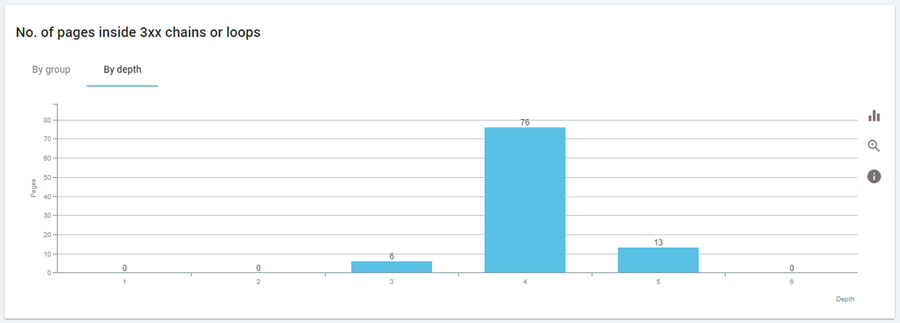
All of this information is available as new metrics for redirect loops and chains in the latest Oncrawl release.
How to spot a redirect problem using Oncrawl
Oncrawl will automatically analyze the results of every crawl for redirect loops and redirect chains. Whether you are looking for redirect loops, or just monitoring your crawl results before preparing a change, you can find information on existing or potential redirect chains included in the Indexability reports on the Status Codes dashboard.
Even if you’re only looking at cases where a redirect is correctly implemented and does not result in a chain, sometimes the target page might have a 4xx or 5xx status. We show you the distribution of final status codes for each redirected page.
We also provide a table that clearly indicates:
- The number of URLs in redirect chains.
- The number of URLs in redirect chains with too many redirects. These are chains of 16 or more links that run the risk of being too long for certain browsers, and may result in an error page being shown to users.
- The number of URLs in redirect loops.
- The number of pages that are final targets of redirect chains. If you have many pages that all redirect to the same page, this number may be very small, even if you have a lot of redirected pages.
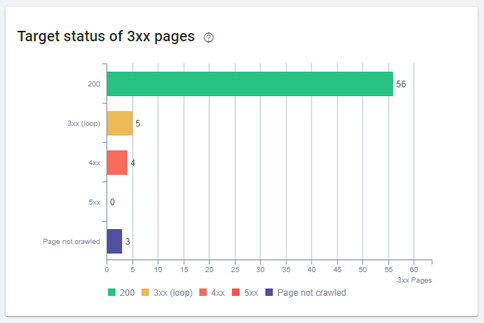
As usual, you can click through these numbers to view a report of all of the URLs involved.
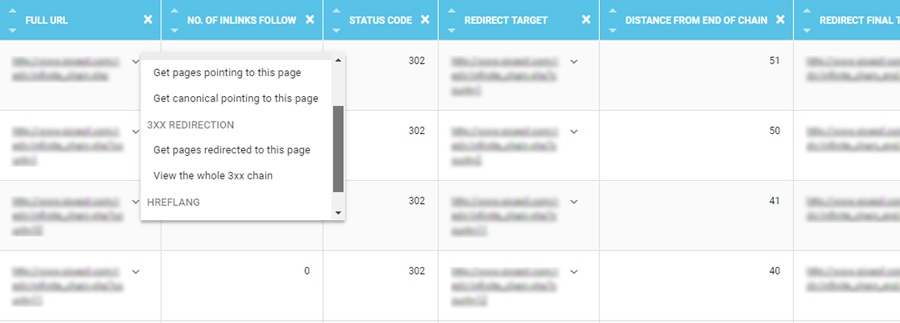
Once you have identified a redirect chain, we also provide the information you need to correct it.
Working with redirection data in Oncrawl
The data for redirect loops and chains is available not only in the dashboard reports, but also in custom dashboards, in the Data Explorer–including additional columns and URL shortcuts–and in the URL detail listings.
This means that you can easily find the information you need to take action, such as:
- A tree chart showing the entire chain of redirects that a URL is part of.
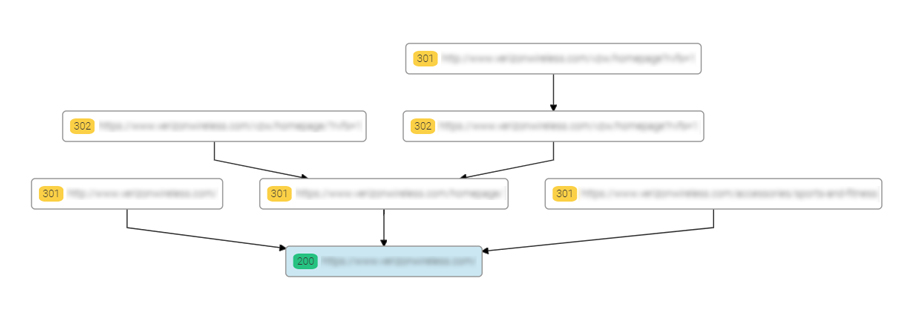
- All of the URLs that are part of the redirect chain or loop.
- A list of internal links that point to URLs in the redirect chain that are not the final URL.
Why is Oncrawl’s redirect information important?
By ensuring you are aware of all URLs involved in the chain, you can be certain that when you correct a redirect problem, it is corrected for once and for all, rather than only for the redirected URL you found.
By showing you all internal links pointing to the chain, we help you reduce traffic to redirected pages and to strengthen the position of the final target page in your site structure. This improves the final target page’s internal authority “score”.
Finally, by showing you pages we only know about because you’ve redirected to them, we help you avoid accidentally creating active orphan pages–pages that receive organic visits but that aren’t linked to in your site structure–when correcting redirections.
Best practices for redirect loops and chains
Here are our top best practices to improve how your site deals with redirects:
- Make sure internal links point to final redirection targets.
- Resolve all instances of redirect loops or redirect chains that are too long.
- Correct all of the pages whose redirects result in a 5xx or 4xx status.
- Check for redirect chains and loops when you’re looking for leaks in your crawl budget in order to optimize SERP rankings or decrease the time it takes to rank a page.
- Take existing redirects into account when planning migrations or URL changes for a website.
For full documentation on Oncrawls treatment of redirect loops and chains, head over to our Help Center.
Is your website affected by redirect chains?
Oncrawl will find your redirect loops and redirect chains during even the most basic crawl. Once you’ve identified them, our metrics will point you in the right direction to get them fixed as quickly as possible.

