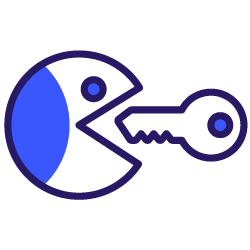Creating multiple pages of content on the same topic is not new. Businesses do it all the time for the following reasons:
- Comprehensively covering the topic by delving deeper into its specific aspects.
- Targeting different keywords or key phrases to ensure top search rankings.
- Creating other formats of content (articles, infographics, podcasts, or videos) to meet audience preferences.
- Targeting different audience segments with specific needs, interests, or levels of expertise.
However, creating multiple pages of content can be like walking on a landmine. If you’re not careful, your pages may fall prey to keyword cannibalization, leading to undesirable search rankings. Hence, it’s essential to be cautious and avoid keyword cannibalization at any cost.
What is keyword cannibalization, why it’s bad for your website, and how to fix it? This article answers all these questions. Let’s begin.
What is keyword cannibalization?
Keyword cannibalization is an SEO issue when multiple pages or pieces of website content compete against each other for the same keywords in search engine results. As a result, each page erodes the chances of the other page ranking well in the search results, thus harming the website’s performance and rankings.
Let’s understand this with the help of an example:
Suppose I search Google with the query “Hotels in Shimla.” Here, the search intent is mixed. It is not clear if I’m at the information gathering stage of booking a hotel or if I’m ready to enter my credit card information and book a room immediately. As such, Google may show different results including:
- Informational pages, as I may be looking for general information about hotels in Shimla.
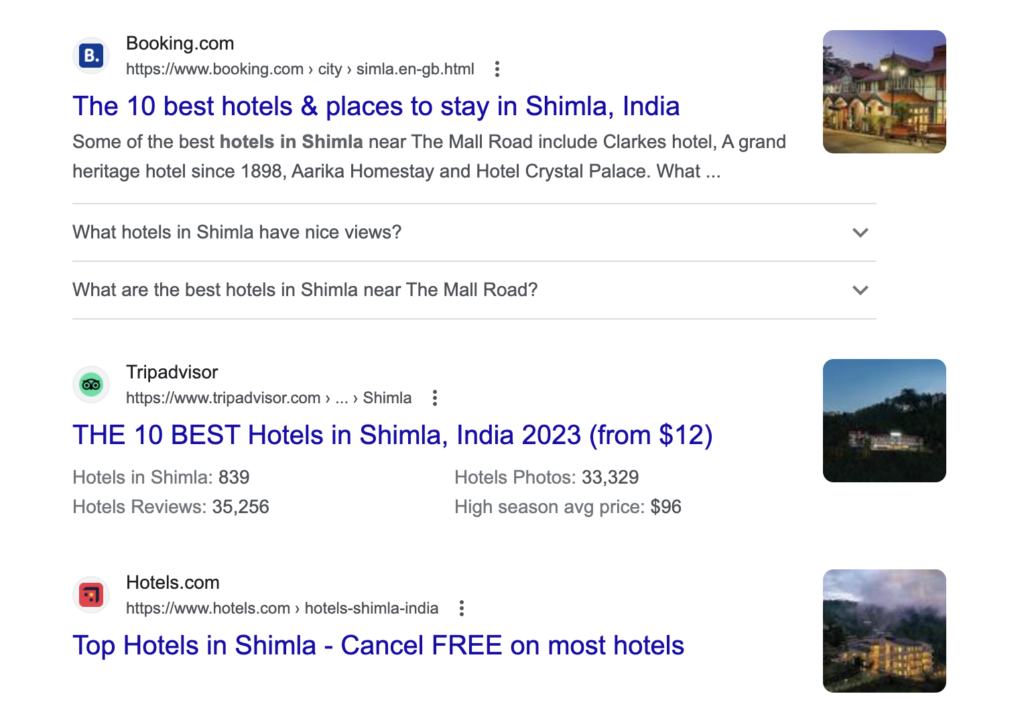
- Google may also show me hotel listings as I may be ready to book a hotel.
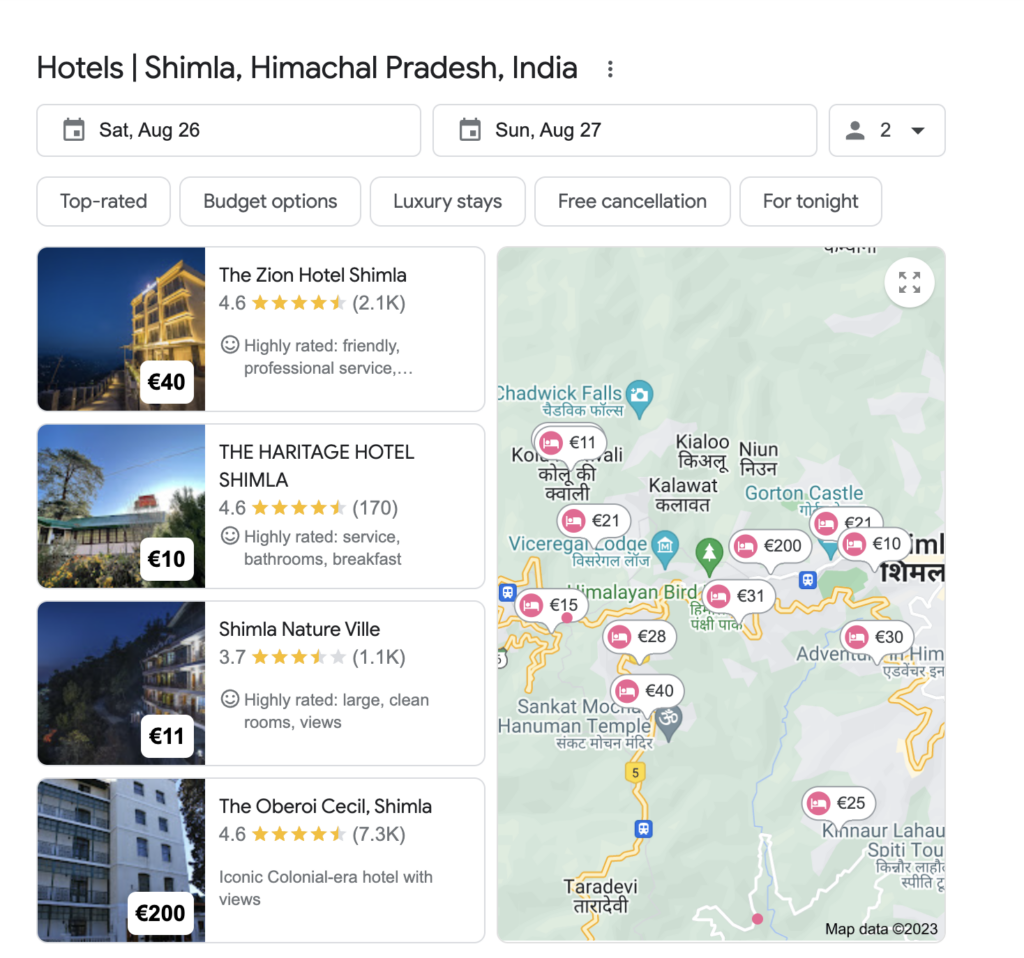
Now, if you own a hotel site, you may create both types of pages as you wouldn’t want to miss out on any chance of me booking the hotel for a stay.
If you’re not careful, you may optimize both pages for similar or the same keywords (hotels in Shimla, best hotels in Shimla, etc.). As a result, keyword cannibalization may occur and both pages may fail to rank at the top of the SERPs.
Why does keyword cannibalization happen?
Keyword cannibalization issue that can occur due to many reasons:
- Multiple pages on your target with the same or similar keywords and similar content.
- Your website doesn’t have clear information architecture.
- You’ve over-optimized the pages for the same keyword.
Why is keyword cannibalization bad for your website?
By cannibalizing your keywords, you compete with yourself for Google search rankings and consequently, search engines fail to distinguish which page it should rank higher for a certain search query, making it difficult for any single page to rank higher. It leads to lower rankings and decreased visibility for websites on Google searches.
Keyword cannibalization can also lead to a reduction in the impact of your backlinks. Backlinks spread across multiple pages targeting the same keyword will have an impact on whether individual pages can build strong authority or not.
It can also make finding the most relevant information challenging, resulting in poor user experience, increased bounce rates, and reduced engagement on your website. Additionally, optimizing and maintaining fresh content becomes challenging as resources and efforts are spread across multiple pages that target the same keyword.
[Case Study] How Prisjakt improved user experience thanks to a better internal linking structure
Finding your keyword cannibalization issues
My personal preference for attacking the problem starts with either SEMRush, Google Search Console or Google search itself. I’ll walk you through the steps to help find the problem using each of the options.
1. SEMRush’s Cannibalization Report
The position tracking tool of SEMRush can help you monitor your Google rankings for identifying potential keyword cannibalization cases. Then, it compiles all the findings in the cannibalization report that can provide an in-depth overview of the issues on your website.
Here’s how to get the cannibalization report on SEMRush:
Step 1: Enter your domain in the position tracking tool and click set up tracking.
![]()
Step 2: Select the search engine, device type, the location for which you want to track your position, and business name, and click Continue to keywords.
![]()
Step 3: Add the keywords you want to target. You can also import keywords from Google Analytics using the Import from button or get keywords from SEMRush.
![]()
Step 4: Click Add keywords to the campaign and start tracking. It will prepare the report.
![]()
Step 5: Go to the Cannibalization tab to see keywords and pages that have been affected.
![]()
We also recommend you look at the keyword breakdown. For this, scroll down to the cannibalization section. You will see the ranking URL and keyword positions by clicking each keyword.
![]()
Note: Multiple pages for the same keywords are not a major issue if at least one appears in the top three searches. If not, you should try to rectify the problem.
2. Google Search Console
You can also use the Google Search Console to identify keyword cannibalization issues. But it involves you doing a few things manually.
1. First, sign in to Google Console and click search results in the performance menu.
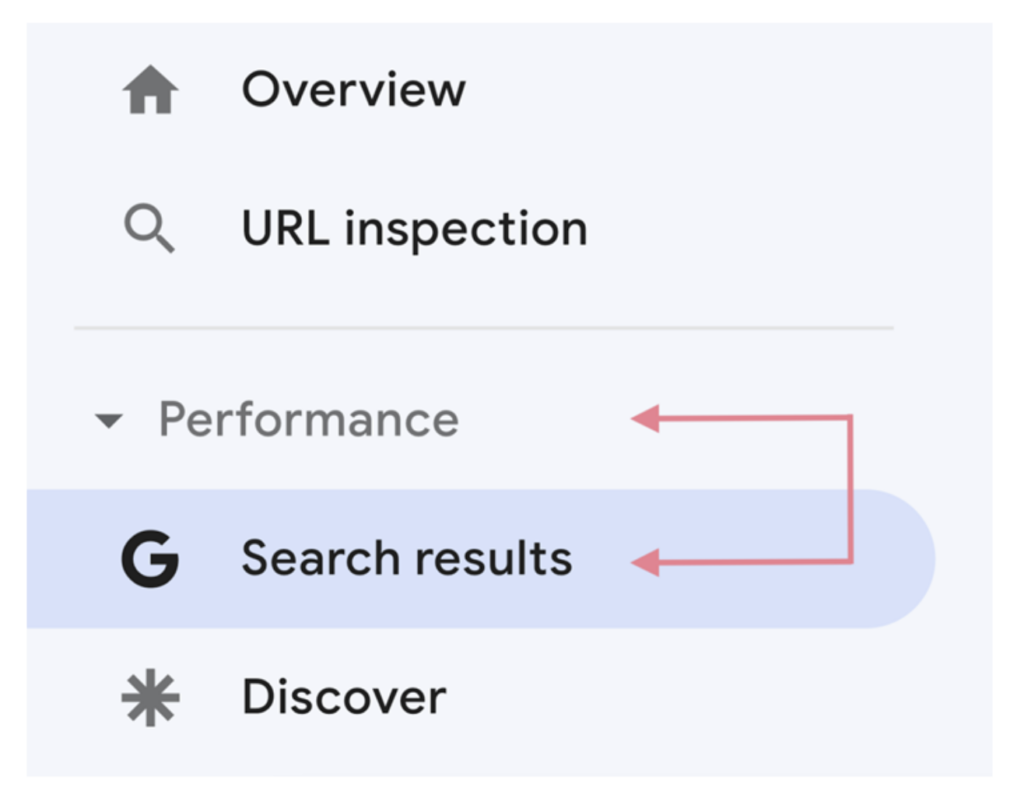
2. Scroll down to see a list of search queries (keywords) for which your website has earned clicks and impressions.
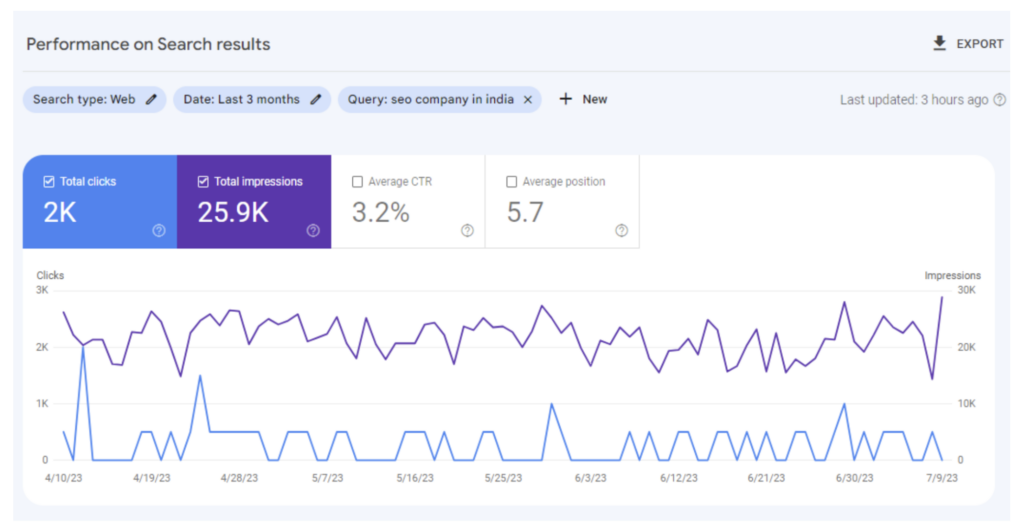
3. Navigate to the Pages tab to see which URL ranks for the keyword. If more than one URL earns clicks and impressions from the query, chances are that there’s keyword cannibalization.
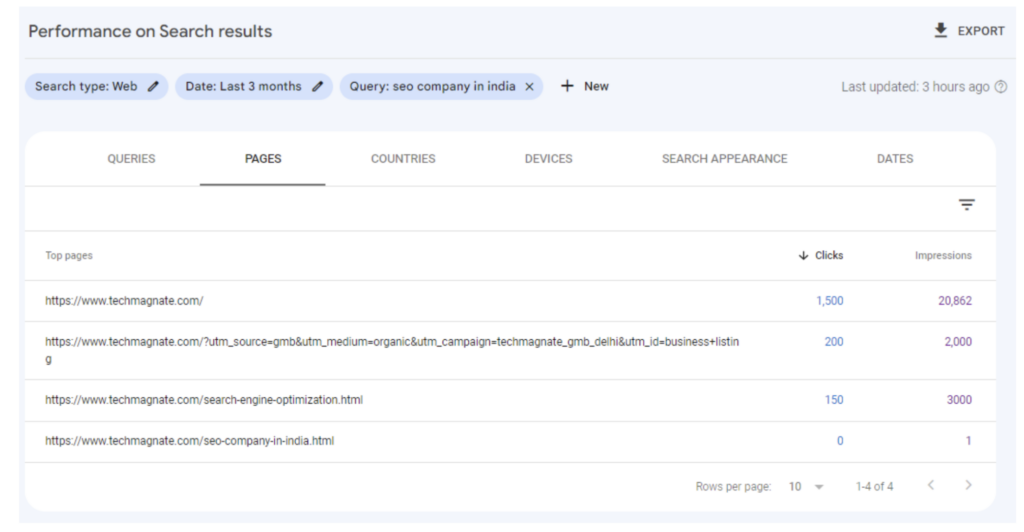
4. Manually analyze all the pages to see the results and implement fixes if you discover any issues.
3. Search your site on Google
You can also identify cannibalization issues by searching your website directly through Google. You can use the query “site:[domain] search term” to find the relevant pages. Here’s an example:
![query “site:[domain] search term query “site:[domain] search term](https://www.oncrawl.com/wp-content/uploads/2023/08/query-sitedomain-search-term-1024x508.png)
Keep in mind however that manually checking the keyword cannibalization with this method can be time-consuming and Google site: queries don’t always find every result.
Although using Google Search Console or SEMRush to identify keyword cannibalization is a safer option, the manual process is also important as we can sometimes acquire useful data from the process.
Fixing the problem
Now that we know how to identify the problem, you may be asking yourself how can I fix it? Below, I’ve laid out a few steps you can implement to rectify the problem.
1. 301 Redirects
Suppose you have multiple pages targeting the same keywords and showing results for the same intent, such as:
- Multiple blog posts covering the same topic.
- Old versions of a landing page.
- Near-identical FAQ pages.
We’ve identified this as keyword cannibalization. The easiest way to go about fixing it is by redirecting all the pages to a single page that brings the most traffic and has the strongest SEO potential.
Keep in mind that when you want to select the page to which you’ll send the redirect, you will need to consider the number of backlinks pointing to the page, whether the page currently ranks on top for the cannibalized keywords and the total number of visits to the page over the past 30 days.
To redirect subpages to the preferred page:
- Draft an updated version of the preferred page by adding valuable info from other pages and optimizing the content for target keywords.
- Update the new version of the preferred page.
- Implement 301 redirects from the cannibal pages to the preferred carrier.
- Identify internal links to the redirected pages and update them with the preferred page link.
- Remove the redirected URL from the sitemap.
By implementing these fixes, your ranking power will not be distributed anymore across multiple pages. Instead, it would stay in one place.
Note: Google removes redirected URLs from its index in a few weeks. After that, you must see an improvement in your search rankings.
2. Canonical Tags
Suppose you have a few duplicates or near duplicate pages like dedicated PPC landing pages or pages with complex URL parameters that you want users to access even if they don’t add any SEO value. Redirects would not be wise in that case; it would be best to use the canonicalization approach.
In canonicalization, we use a canonical tag to the cannibal page’s HTTP header to point Google to the primary version of a duplicate page. Below is an example:
<link rel="canonical" href="https://www.website.com/preferred-page/" />
Now, the canonical tag will tell the search engine that the identified page is the preferred one for any ranking. As a result, it consolidates your ranking power in one instead of diluting it across multiple pages.
3. Optimize links and content
When a more authoritative page overshadows another page with little authority you can run into the case of keyword cannibalization once again.
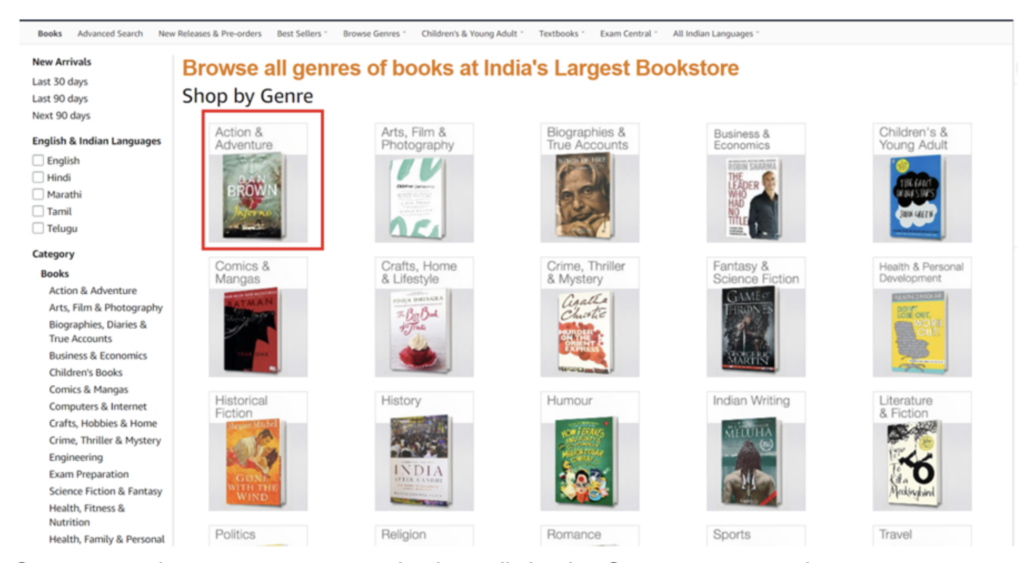
Suppose you have an e-commerce site that sells books. On your page, you have one category page, “Books”, with content and links referencing action and adventure books. You also have another category page, “Action-Adventure”, with little content related to the category and no links.
Google will rank the “Books” page higher for the keywords ‘action and adventure books’ because that’s where it finds the most relevant results. As a result, the “Books” page cannibalizes the targeted keywords.
How can you fix this? You can direct Google to your preferred page by integrating a link on the “Books” page leading to the preferred “Action-Adventure” page using the keyword “action & adventure books” as anchor text.
Then, optimize the preferred page by incorporating the keyword in the title tag, URL, H1 tag, and the product listing.
You can even go one step further and get on-page optimization recommendations from an on-page SEO checker. These tools generally provide improvement suggestions based on the top 10 results in the SERP.
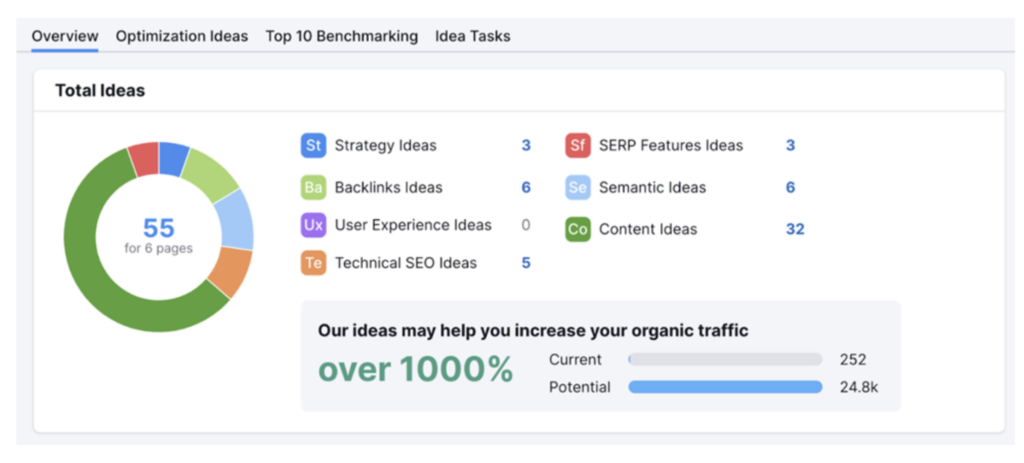
4. Noindex tags
Another solution you can implement to address the cannibalization issue is to use the Noindex tag, which instructs search engines not to index a page. The code you would have to enter is as follows:
<meta name=”robots” content=”noindex”>
By applying a no-index tag on cannibal pages, you can stop them from competing with your preferred page for search rankings.
However, use noindex only as a last resort; for example, when you have a blog post with thin content, no backlinks, or zero organic traffic. Otherwise, you may lose the keywords that already rank on that page.
Conclusion
As your website grows, you will inevitably write about various keywords that end up being similar. Tracking your website for keyword cannibalization and applying fixes before they become a major problem is essential.
Now, it’s your turn to assess your website to identify any issues with cannibalization and implement the fixes we’ve suggested above. Best of luck!
Let us know in the comments if you have any other techniques to address the problem.